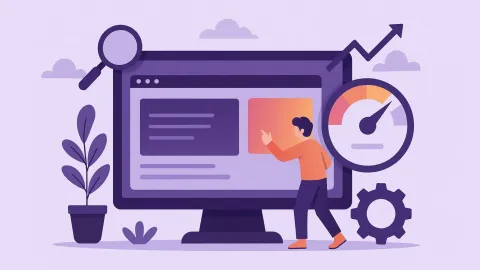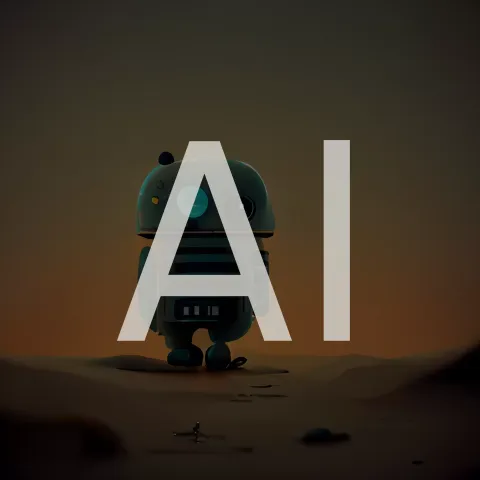CSS nth-child 怎麼用?選擇器完全指南與實例
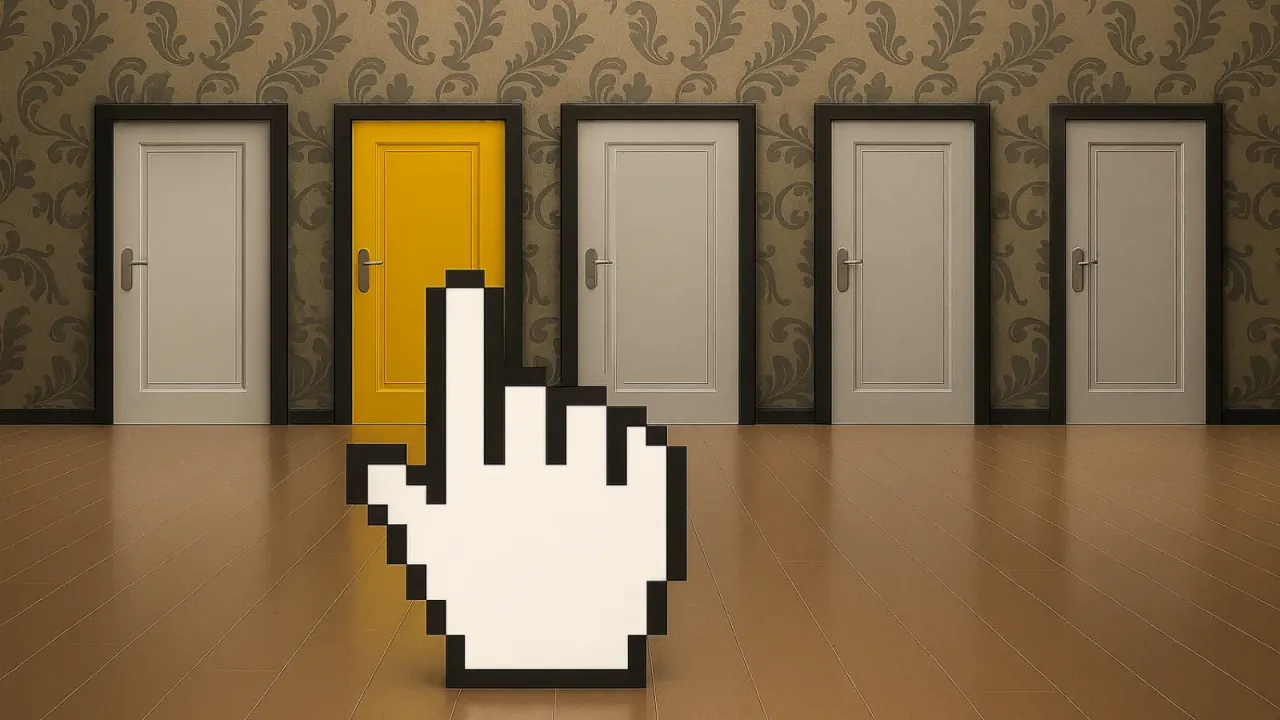
快速解答
CSS nth-child 常用語法包括:nth-child(odd) 選奇數、nth-child(even) 選偶數、nth-child(3) 選第3個、nth-child(2n+1) 數學公式選擇。這些語法可以精準選擇特定位置的元素,無需額外 class。
為什麼要掌握 nth-child 選擇器?
想像一下,你需要對一個列表中的特定項目套用不同樣式:每三個元素變色、奇數行加背景、前五個元素特殊處理… 如果用傳統方法,你需要給每個元素加上不同的 class,既麻煩又不優雅。
CSS nth-child 選擇器讓你可以:
- 精準選擇任何位置的元素,無需額外 class
- 動態響應內容變化,自動適用樣式規則
- 減少 HTML 標記,讓代碼更乾淨
- 實現複雜模式,如表格斑馬紋、網格佈局等
本文將透過大量互動範例,讓你完全掌握這個強大的 CSS 選擇器!
基礎 nth-child 選擇器
讓我們從最基本的用法開始,透過視覺化的方式理解每種選擇器的運作原理。
基礎 nth-child 選擇器展示
基礎選擇器程式碼解析
上面的範例展示了最常用的 nth-child 選擇器。讓我們詳細了解每種語法:
數字選擇
/* 選擇第 2 個元素 */
.item:nth-child(2) {
background: blue;
}
/* 選擇第 1 個元素的簡寫 */
.item:first-child {
background: green;
}
/* 選擇最後一個元素的簡寫 */
.item:last-child {
background: orange;
}奇偶數選擇
/* 選擇奇數位置 (1, 3, 5, 7...) */
.item:nth-child(odd) {
background: purple;
}
/* 選擇偶數位置 (2, 4, 6, 8...) */
.item:nth-child(even) {
background: pink;
}倍數選擇
/* 選擇 3 的倍數位置 (3, 6, 9, 12...) */
.item:nth-child(3n) {
background: cyan;
}重要概念:
nth-child從 1 開始計數,不是從 0- 選擇器會選中所有符合條件的子元素
odd等同於2n+1,even等同於2n
進階數學公式選擇器
nth-child 的真正威力在於它的數學公式功能。透過 an+b 的格式,你可以實現複雜的選擇模式。
互動式數學公式計算器
輸入 a 和 b 的值來理解 an+b 公式的運作方式
數學公式深度解析
nth-child 的數學公式 an+b 是理解進階選擇器的關鍵。讓我們深入了解:
公式結構
:nth-child(an+b)- a: 係數,決定間隔模式
- n: 變數,從 0 開始無限遞增 (0, 1, 2, 3…)
- b: 偏移量,調整起始位置
常用公式範例
/* 奇數元素 = 2n+1 */
:nth-child(2n+1) /* n=0: 1, n=1: 3, n=2: 5... */
/* 偶數元素 = 2n */
:nth-child(2n) /* n=1: 2, n=2: 4, n=3: 6... */
/* 每三個 = 3n */
:nth-child(3n) /* n=1: 3, n=2: 6, n=3: 9... */
/* 前五個 = -n+5 */
:nth-child(-n+5) /* n=0: 5, n=1: 4, n=2: 3, n=3: 2, n=4: 1 */
/* 從第3個開始的每2個 = 2n+3 */
:nth-child(2n+3) /* n=0: 3, n=1: 5, n=2: 7... */負數係數的妙用
/* 選擇前 N 個元素 */
:nth-child(-n+3) { /* 選擇前3個 */ }
:nth-child(-n+5) { /* 選擇前5個 */ }
/* 選擇中間範圍 */
:nth-child(n+3):nth-child(-n+7) { /* 選擇第3到7個 */ }實際應用情境
/* 表格斑馬紋 */
tr:nth-child(even) { background: #f5f5f5; }
/* 網格佈局每行最後一個 */
.grid-item:nth-child(4n) { margin-right: 0; }
/* 文章列表突出顯示每5篇 */
.article:nth-child(5n) { border-left: 4px solid blue; }實戰應用場景
掌握了基礎語法後,讓我們看看 nth-child 在真實專案中的強大應用。
實戰應用場景展示
| 產品名稱 | 價格 | 庫存 |
|---|---|---|
| iPhone 15 | $999 | 50 |
| MacBook Pro | $1299 | 25 |
| iPad Air | $599 | 75 |
| Apple Watch | $399 | 100 |
| AirPods Pro | $249 | 200 |
步驟 1-3 已完成,目前在步驟 4
實戰應用程式碼詳解
上面的範例展示了 nth-child 在真實專案中的具體應用。讓我們分析每個場景的實現:
表格斑馬紋效果
/* 偶數行背景色 */
.table tr:nth-child(even) {
background-color: #f5f5f5;
}
/* 也可以用奇數行 */
.table tr:nth-child(odd) {
background-color: #ffffff;
}網格佈局特殊處理
/* 每行最後一個元素去除右邊距 */
.grid-item:nth-child(3n) {
margin-right: 0;
}
/* 第一行元素加上邊框 */
.grid-item:nth-child(-n+3) {
border-top: 3px solid #blue;
}導航菜單樣式
/* 第一個菜單項特殊樣式 */
.nav-item:first-child {
background: #primary-color;
color: white;
}
/* 偶數菜單項背景 */
.nav-item:nth-child(even) {
background: #light-gray;
}內容列表突出顯示
/* 每5個項目突出顯示 */
.article:nth-child(5n) {
background: #highlight-color;
border-left: 4px solid #accent-color;
}
/* 第一個項目特別處理 */
.article:first-child {
font-weight: bold;
background: #featured-color;
}進度指示器
/* 已完成的步驟 (前N個) */
.step:nth-child(-n+3) {
background: #success-color;
color: white;
}
/* 當前步驟 */
.step:nth-child(4) {
background: #current-color;
box-shadow: 0 0 0 4px rgba(59, 130, 246, 0.2);
}實用技巧總結:
- 表格:用
even/odd提升可讀性 - 網格:用
3n, 4n等處理每行最後元素 - 列表:用
5n, 10n突出重要內容 - 步驟:用
-n+N顯示完成狀態 - 導航:用
:first-child, :last-child處理邊界
進階技巧與最佳實踐
掌握基礎後,讓我們探索一些 nth-child 的進階用法和實際開發中的最佳實踐。
複合選擇器運用
範圍選擇
/* 選擇第2到第5個元素 */
.item:nth-child(n+2):nth-child(-n+5) {
background: yellow;
}
/* 排除某些元素後再選擇 */
.item:not(:nth-child(3)):nth-child(odd) {
color: blue;
}結合類型選擇器
/* 只選擇奇數位置的 <p> 元素 */
p:nth-child(odd) {
margin-left: 20px;
}
/* 每3個 <img> 元素 */
img:nth-child(3n) {
border-radius: 50%;
}效能最佳化建議
避免過度使用
/* ❌ 效能較差 */
.item:nth-child(2n+1):nth-child(-n+10):not(.special) {
/* 複雜的複合選擇器 */
}
/* ✅ 效能較好 */
.item:nth-child(odd) {
/* 簡潔的選擇器 */
}
.item.first-ten:nth-child(odd) {
/* 結合 class 降低複雜度 */
}響應式設計中的應用
/* 桌面版:4列佈局 */
@media (min-width: 768px) {
.card:nth-child(4n) {
margin-right: 0;
}
}
/* 平板:3列佈局 */
@media (max-width: 767px) {
.card:nth-child(4n) {
margin-right: initial; /* 重置桌面樣式 */
}
.card:nth-child(3n) {
margin-right: 0;
}
}瀏覽器兼容性
nth-child 在現代瀏覽器中支援良好:
- 支援:Chrome, Firefox, Safari, Edge (所有現代版本)
- 不支援:IE8 及以下版本
兼容性處理
/* 漸進增強方式 */
.item {
background: #default; /* 默認樣式 */
}
.item:nth-child(even) {
background: #enhanced; /* 支援瀏覽器的增強樣式 */
}實用選擇器公式收藏
/* 常用模式速查 */
:nth-child(odd) /* 奇數: 1,3,5,7... */
:nth-child(even) /* 偶數: 2,4,6,8... */
:nth-child(3n) /* 每3個: 3,6,9,12... */
:nth-child(3n+1) /* 每3個+1: 1,4,7,10... */
:nth-child(-n+5) /* 前5個: 1,2,3,4,5 */
:nth-child(n+3) /* 從第3個開始: 3,4,5,6... */
:nth-child(2n+3) /* 從3開始每2個: 3,5,7,9... */
:nth-child(4n-1) /* 每4個的前一個: 3,7,11,15... */掌握這些技巧後,nth-child 將成為你 CSS 工具箱中最強大的選擇器之一!
總結
CSS nth-child 選擇器是現代網頁設計中不可或缺的工具。透過本文的完整介紹,你已經掌握了:
- 基礎語法:數字、odd/even、first/last-child 等基本用法
- 數學公式:an+b 公式的深度理解和靈活運用
- 實戰應用:表格、網格、導航、列表等真實場景
- 進階技巧:複合選擇器、效能優化、響應式應用
開始實踐的建議:
- 從簡單開始:先熟練掌握 odd/even 和基本數字選擇
- 理解公式:花時間理解 an+b 的計算原理
- 實際應用:在自己的專案中嘗試不同的選擇模式
- 測試驗證:使用開發者工具驗證選擇器效果
記住關鍵原則:
- nth-child 從 1 開始計數,不是從 0
- 公式中的 n 從 0 開始遞增
- 負數係數可以實現「前N個」的選擇
- 合理使用可以大幅減少 HTML 標記
CSS nth-child 選擇器的強大之處在於它的邏輯性和可預測性。一旦掌握了計算規則,你就能精確選中任何想要的元素,讓樣式設計更加靈活高效。
現在就開始在你的專案中運用這些技巧,創造出更優雅、更高效的 CSS 代碼!